众所周知,neofetch是安装完Linux系统必装的一个软件包,看着Linux发行版的Logo和配置让人心情十分愉快,但是在Openwrt上无法通过自带的包管理器安装neofetch,需要自己编译,接下来教大家如何编译并安装
1.准备
我的Openwrt系统版本是OpenWrt SNAPSHOT, r6110-dff0d3553
如果你想使用Git拉取GITHUB仓库的话可以安装Git
opkg update
opkg install git这里我就使用Wget拉取仓库了
需要安装make来编译
opkg update
opkg install make2.开始安装
先拉取neofetch的github
wget https://github.com/dylanaraps/neofetch/archive/refs/heads/master.zip如果使用git的话使用以下命令
git clone https://github.com/dylanaraps/neofetch拉取zip之后使用unzip解压zip
unzip master.zip之后进入拉取的文件夹,输入以下命令开始编译
make install如果无输出就编译并安装完成了,可以输入neofetch看看效果
附效果图:

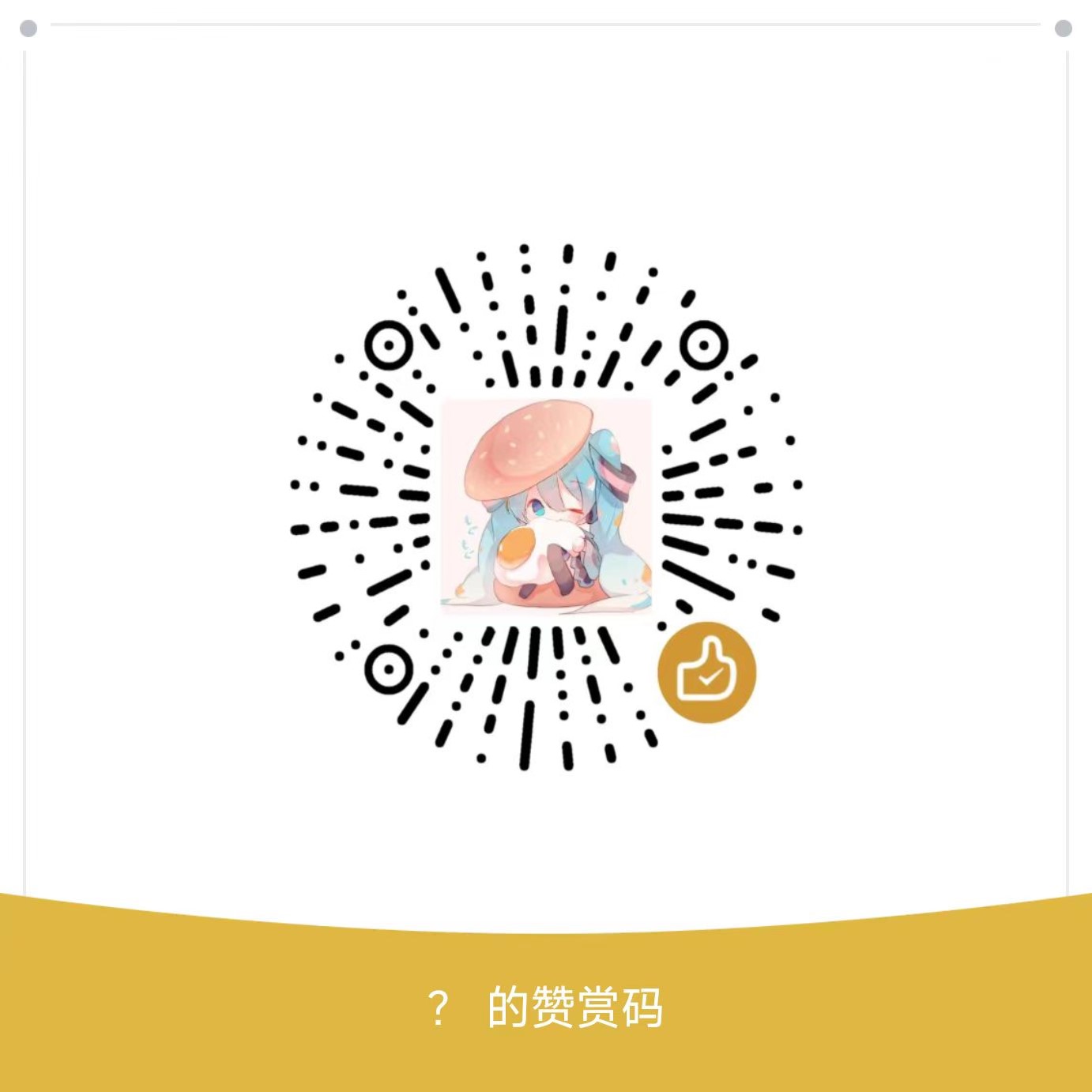
发表回复